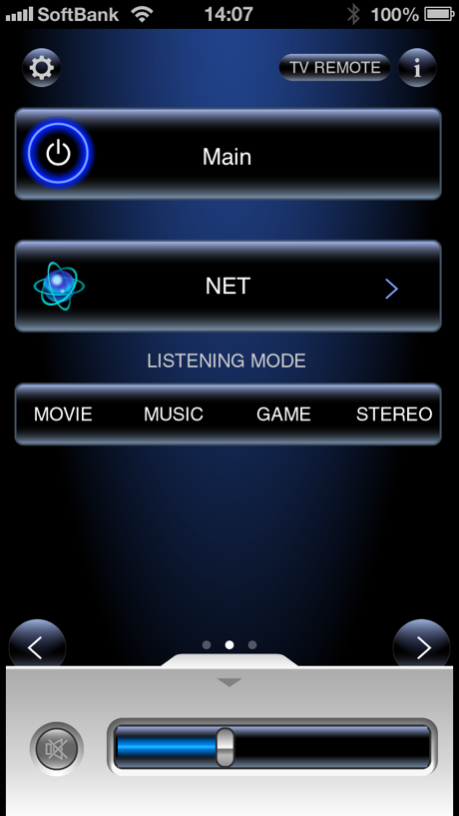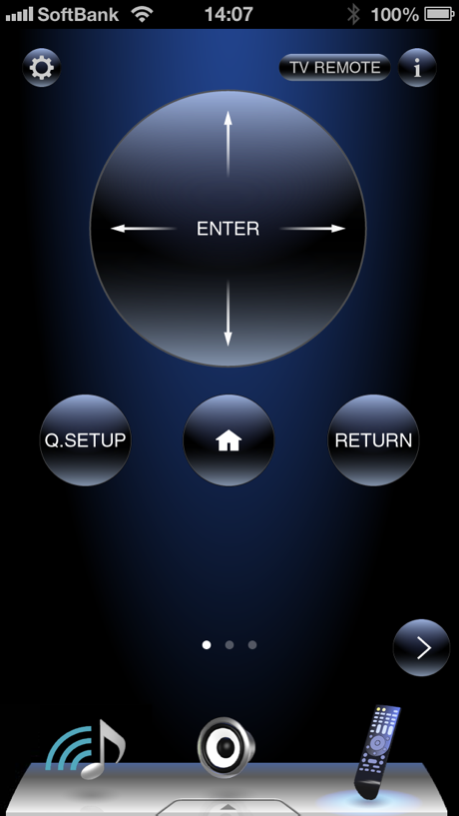Onkyo Remote 2 1.64
Continue to app
Free Version
Publisher Description
The Onkyo Remote Control App is an official Onkyo application for iPhone/iPod touch letting you intuitively operate Onkyo network A/V products. Available as a free download, it is compatible with all network-capable Onkyo A/V receivers as well as some network-ready produts released during or after 2010.
Functions Enabled by Onkyo Remote2
(1) Internet radio operation. Stations are touchscreen selectable, with no need to view a TV display;
(2) Control of streaming audio files from a DLNA-compatible server. Your iPhone/iPod touch can be used to select music directly from the server;
(3) General remote control and playback functions;
(4) Volume-control function;
(5) Information including station frequency displayed when listening to radio. (Note: available only on A/V products with a built-in radio tuner);
(6) Stream music stored on iPod touch/iPhone wirelessly. (Added capability to play music stored on compatible iPod touch/iPhone models on 2012-model Network AV Receivers.)
(7) Compatible with Spotify (depends on region)
(8) FLAC, DSD, and Apple Lossless playback capability via Home Media Function (depends on model)
Compatible iPhone/iPod touch Models: iPhone 3GS or later, running iOS 5.0 or later; iPod touch 3rd generation or later.
Compatible Onkyo Products:
・All Network A/V Receivers released in 2010 - 2014.
・T-4070 Network Tuner
・CR-N755 Network Hi-Fi Mini System
・TX-8050 Network Stereo Receiver
(All models require a firmware update.)
Enjoy the new world of audio convenience with this free app.
Jan 15, 2015
Version 1.64
- Bug fixes
About Onkyo Remote 2
Onkyo Remote 2 is a free app for iOS published in the Recreation list of apps, part of Home & Hobby.
The company that develops Onkyo Remote 2 is 11 Trading Company LLC. The latest version released by its developer is 1.64.
To install Onkyo Remote 2 on your iOS device, just click the green Continue To App button above to start the installation process. The app is listed on our website since 2015-01-15 and was downloaded 32 times. We have already checked if the download link is safe, however for your own protection we recommend that you scan the downloaded app with your antivirus. Your antivirus may detect the Onkyo Remote 2 as malware if the download link is broken.
How to install Onkyo Remote 2 on your iOS device:
- Click on the Continue To App button on our website. This will redirect you to the App Store.
- Once the Onkyo Remote 2 is shown in the iTunes listing of your iOS device, you can start its download and installation. Tap on the GET button to the right of the app to start downloading it.
- If you are not logged-in the iOS appstore app, you'll be prompted for your your Apple ID and/or password.
- After Onkyo Remote 2 is downloaded, you'll see an INSTALL button to the right. Tap on it to start the actual installation of the iOS app.
- Once installation is finished you can tap on the OPEN button to start it. Its icon will also be added to your device home screen.